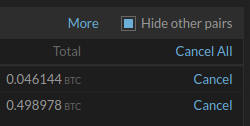Trading Guide
Definitions
-
"Market" refers to a pair of Digital Assets that can be traded. An example market is "BTC_USDT".
-
"Base Currency" is the currency on the left side of a market pair. For the market "BTC_USDT", the base currency is BTC.
-
"Quote Currency" is the currency on the right side of a market pair. For the market "BTC_USDT", the quote currency is USDT.
-
"Order Book" is a listing of all open limit orders. This includes "Willing Demand" (open buy limit orders) and "Willing Supply" (open sell limit orders), which make up the "Liquidity" of a market. The Order Book is organized by price/time priority.
-
"Best Price" refers to the highest available buy order price or the lowest available sell order price on the Order Book.
-
"Maker" is one who adds liquidity to the Order Book. You are a Maker when your resting limit order on the Order Book is filled by another trade.
-
"Taker" is one who removes liquidity from the Order Book. You are a Taker when your market or marketable limit order fills/takes liquidity from resting limit orders on the Order Book.
-
"Buy Order" is an Order to buy a quantity of Base Currency, costing Quote Currency.
-
"Sell Order" is an Order to sell a quantity of Base Currency, to receive Quote Currency.
Placing an Order
Order Form
Place new buy and sell orders using the order form.
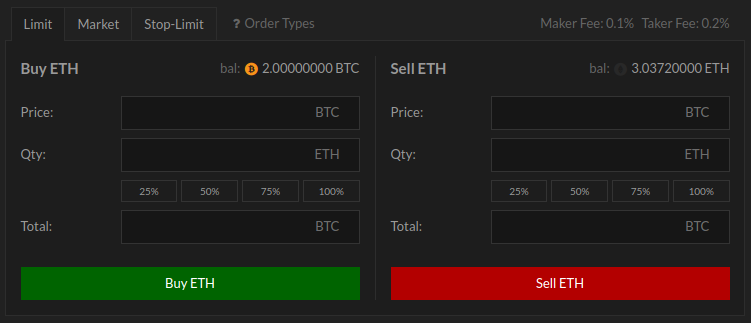
Reserve Amount
When creating a buy order, the total cost plus the taker fee will be reserved for the order and will no longer be in your available balance. When creating a sell order, the quantity will be reserved for the order and will no longer be in your available balance. Once an order is fully filled, cancelled or for any other reason, closed, any remaining reserve amount on the order will be released back to your available balance.
Limit Order
Limit Orders are the preferred order type. With a Limit Order, you provide the quantity as well as a limit price. This limit price guarantees that the order will not be filled unless a trade can be made at the limit price or better. Limit orders allow control of price, but there is no guarantee the order will be filled.
-
Marketable Limit Order - When a new limit order can be fully or partially filled immediatley, it is considered a Marketable Limit Order. Any remaining unfillable quantity will be considered Unmarketable.
-
Unmarketable Limit Order - If a new limit order cannot be filled immediatley, it is considered an Unmarketable Limit Order and will be kept open and added as liquidity to the Order Book.
Market Order
Market Orders execute immediately once created and only permit a quantity and no limit price. Market Orders are filled by removing liquidity from the top of the Order Book until the Market Order is filled or the Order Book runs out of liquidity. As you have no control over the price, the price can become less favorable (slippage), especially with large orders or illiquid markets. Please use caution with Market Orders and make sure you fully understand them. Limit Orders are recommended as you can control price, however Market Orders can be useful for quickly getting in or out of the market.
Stop-Limit Order
A Stop-Limit Order is the same as a Limit Order, except that the limit order does not become active until a "Stop Price" is reached.
Auto Quantity Selector
This can be used to auto-fill the order quantity for a percentage of your available balance.

Cancelling an Order
Limit orders can be cancelled at any time, whether unfilled or partially filled.
Market orders can not be cancelled and will be executed as soon as you place them.
Stop-Limit orders can be cancelled anytime before the order is triggered. After the order is triggered, the cancellation rules of limit orders takes precedence.